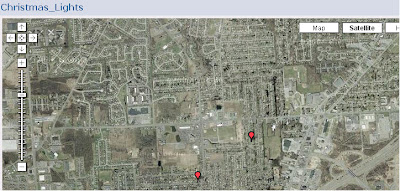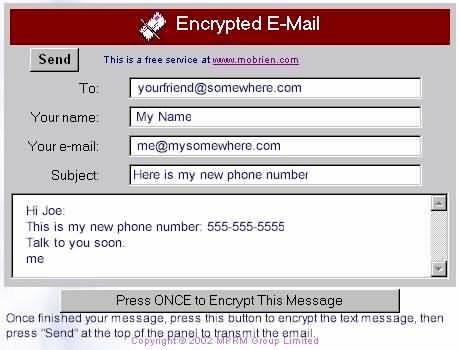Snap was launched as "the other way to search" concept. Accordingly, while the conventional search engines judge the usability of a destination page based on the text content it has, Snap does so based on the seeming usability it offers through an preview screen of the page that the user could expect to land on.
Taking this concept, a plugin is now available at Mozilla for Firefox users. This is called Cooliris and offers to provide the same preview as is available to the users of Snap. Here are a few points I gathered while using the two softwares simulataneously. Note that the comparison provided is purely based on the preview utility alone.
I feel that Snap is much faster than Cooliris when it comes to loading the destination link. I made this observation after numerous trials on different pages which had Snap installed on them.
Snap, though it loads quicker has low utility on most occasions since the preview screen is too small to comprehend what is in store. Cooliris, on the other hand has a big enough screen.
Cooliris is not in fact showing a preview. It is actually opening the link, though in a preview type window. This could be one reason why Cooliris takes so long to open the preview window.
Continuing on the previous point, while Snap only allows you to click to enter the page, Cooliris allows you to browse the page, click on a particular link there and thereon continue as well. However, you cannot preview a link inside the preview screen!
Bottom line is that both the utilities do not offer what the user wants. Ideally, I would ask for a big screen preview of a cache page so that
1. My preview does not count as an actual visit,and
2. I can actually browse through the page to know if I can find what I want there.
Snap seems to have developed this utility mainly as a means to popularize its more valuable Search function. My two cents will be that, if you are a webmaster, then do NOT go for a Snap installation. Most of the top bloggers have already removed Snap from their page after poor visitor feedbacks.
However, if you as a user would want to 'preview' web pages, you can go with cooliris. But, as I had already made my point, Cooliris is more about actually loading the page rather than a preview.Labels: comparisons, Cooliris plugin preview, page preview, Product Analysis, review, Snap preview |